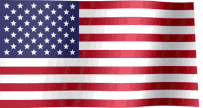You're surfing along on the internet because, after all, it's not going to surf itself, and you receive an unexpected telephone call or pop-up message on your computer warning of an issue, such as a virus or other malware. The caller or pop-up claims to be from tech support and asks for access to your computer to fix the issue. Typically, the scammer will ask you to type a specific command to enable this access. Once they have control of your computer, they may require payment for technical assistance, install malicious software, change settings to leave your computer vulnerable, or ask you to log on to your bank account to steal your financial information.
What you can do
- Never give control of your computer to anyone who contacts you unexpectedly.
- If you get an unexpected or urgent call from someone who claims to be tech support, hang up. It’s not a real call. We've actually had callers claiming they were from Microsoft Windows technical support unaware that we use a Mac.
- Don’t rely on caller ID. Scammers can spoof the name of a company to make the call seem legitimate. Spoofing of telephone numbers is widespread as anyone can do it through numerous online telephone number spoofing websites.
- If you get a pop-up message warning you about a computer problem or telling you to call tech support, ignore it. There's no legitimate virus software that's going to give you a pop-up message telling you to call tech support.
- If you’re concerned about your computer, call your security software company directly using the number on the company’s website.
There's plenty of cybersecurity experts that can help you if you've already fallen for this scam. Please feel free to give one of our Colorado Springs Private Investigators a call and we'll be happy to put you in touch with one we recommend.


 RSS Feed
RSS Feed